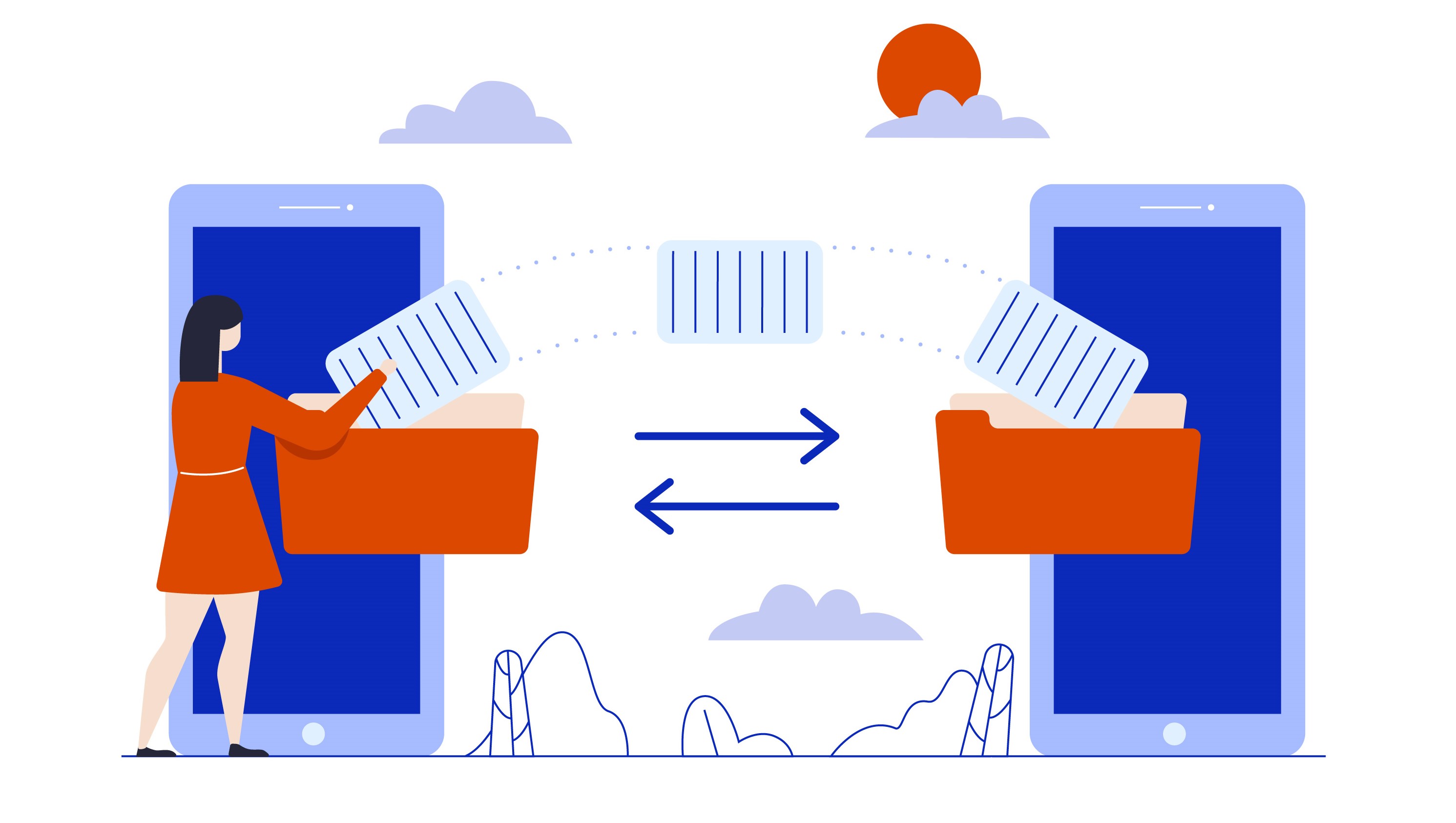December 12, 2024
Have you ever found yourself in a situation where you need only a few pages from a large PDF? Splitting a PDF into multiple smaller PDFs can save you time and effort. Whether it’s for work, school, or personal use, extracting specific pages from a PDF can make your document management much easier. Here’s how you can split your PDF files effortlessly using
pdf4all.com/split_pdf.
Why Split a PDF?
There are many reasons to split a PDF:
- Streamlined Sharing: Share only the relevant pages instead of the entire document.
- Improved Organization: Break a large document into smaller, more manageable sections.
- Secure and Confidential: Your files are processed securely, and no data is stored.
- Better Focus: Keep only the pages you need for specific tasks or projects.
How to Split a PDF with PDF4All
- Visit the Tool: Go to pdf4all.com/split_pdf.
- Upload Your PDF: Click the upload button and select the PDF file you want to split. You can also drag and drop your file into the upload area.
- Choose Split Options: Select the pages you want to extract. PDF4All allows you to extract specific pages (e.g., pages 2, 4, and 6).
- Preview Your Selection: Review your selected pages to ensure accuracy before proceeding.
- Download Your Files: Click the "Split PDF" button and download your newly created PDFs. Each file will be ready for use in seconds.
Advantages of Using PDF4All
- User-Friendly Interface: The clean and simple design ensures anyone can split a PDF with ease.
- Free and Fast: PDF4All processes your files quickly without any hidden fees.
- No Registration Required: Start splitting PDFs instantly without signing up.
- Secure Processing: Your files are handled with the utmost security and are deleted after processing.
Tips for Splitting PDFs Effectively
- Plan Your Splits: Decide beforehand which pages you need to extract to avoid errors.
Explore More PDF Tools
PDF4All offers a wide range of tools to manage your PDFs. Check out other features like
PDF merging to combine multiple files into one, or explore converting options to transform PDFs into different formats.
Conclusion
Splitting PDFs into multiple files doesn’t have to be complicated. With PDF4All’s Split PDF tool, you can extract, organize, and manage your documents effortlessly. Visit pdf4all.com/split_pdf today and take the hassle out of PDF splitting!