
- Home
-
PDF Tools
Optimize PDF
Convert from PDF
Convert to PDF
-
Image Tools
Optimize Image
Convert Image
- Merge PDF
- Split PDF
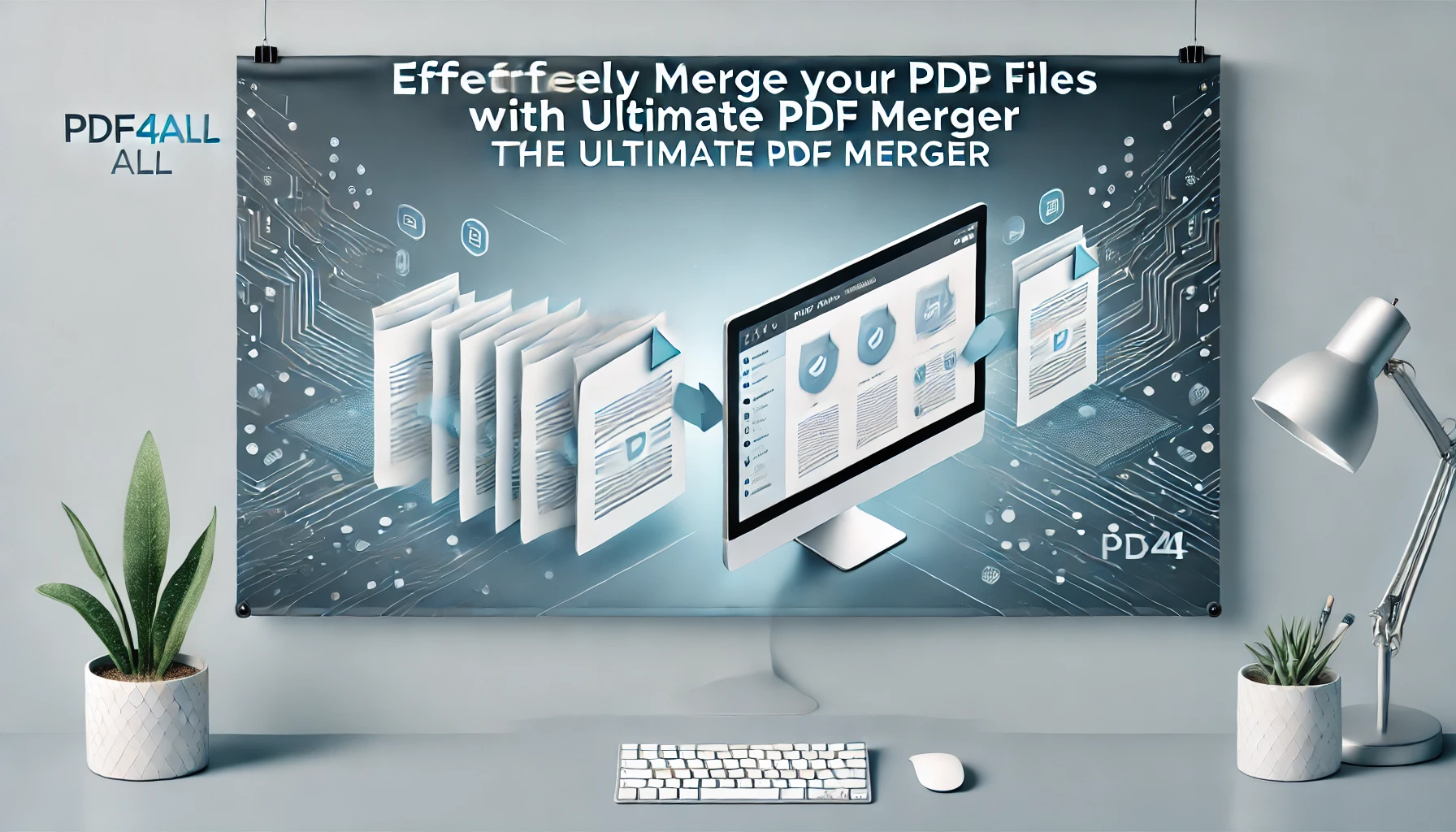
When it comes to managing documents, PDFs are often the go-to format. They're reliable, consistent, and maintain the integrity of your content across different devices and platforms. But what happens when you have multiple PDF files that you need to combine into a single document? Whether it’s merging contracts, combining reports, or assembling various documents into one comprehensive file, pdf4all.com offers the simplest and most intuitive PDF merging tool available.
Merging PDFs is a common requirement in both personal and professional settings. Here are a few reasons why you might need to merge PDF files:
Organizing Documents:Instead of juggling multiple PDFs, combining them into a single file streamlines your workflow and simplifies management.
Reducing File Clutter:Merging related documents reduces the number of files to track, making it easier to find what you need.
Creating Comprehensive Reports:Combine various reports, charts, and documents into one comprehensive PDF for easy sharing and presentation.
Simplifying Document Sharing:A single merged PDF is often easier to share via email or cloud services than multiple separate files.
At pdf4all.com, we’ve created an online PDF merging tool focused on simplicity and efficiency. Here’s why our tool stands out:
User-Friendly Interface:Designed with ease of use in mind, our PDF merger is accessible whether you're tech-savvy or a casual user. Upload, organize, and merge your PDF files with just a few clicks.
Drag-and-Drop Functionality: Save time with our drag-and-drop feature. Simply drag your PDF files into the interface, arrange them as needed, and click ‘Merge’—it’s that easy.
No Installation Required: There’s no need to download or install software. Everything happens directly in your browser, making it convenient and accessible from any device.
Secure and Private: There’s no need to download or install software. Everything happens directly in your browser, making it convenient and accessible from any device.
Fast and Efficient: Our tool is optimized for speed, ensuring quick merging without compromising quality.
Merging PDFs is simple with pdf4all.com. Just follow these steps:
Visit our website at pdf4all.com.
Select and upload your PDF files from your device.
Arrange the files in the desired order for the final document.
Click ‘Merge’ to combine your PDFs into one file.
Download your merged PDF instantly.
Merging PDFs doesn’t have to be complex or time-consuming. With pdf4all.com, you have access to a powerful, user-friendly tool that makes combining PDF files effortless. Whether you’re organizing personal documents or managing professional reports, our PDF merger has you covered. Try it today and experience the convenience of seamless PDF management.
For more information and to start merging your PDFs, visit pdf4all.com.