
- Home
-
PDF Tools
Optimize PDF
Convert from PDF
Convert to PDF
-
Image Tools
Optimize Image
Convert Image
- Merge PDF
- Split PDF
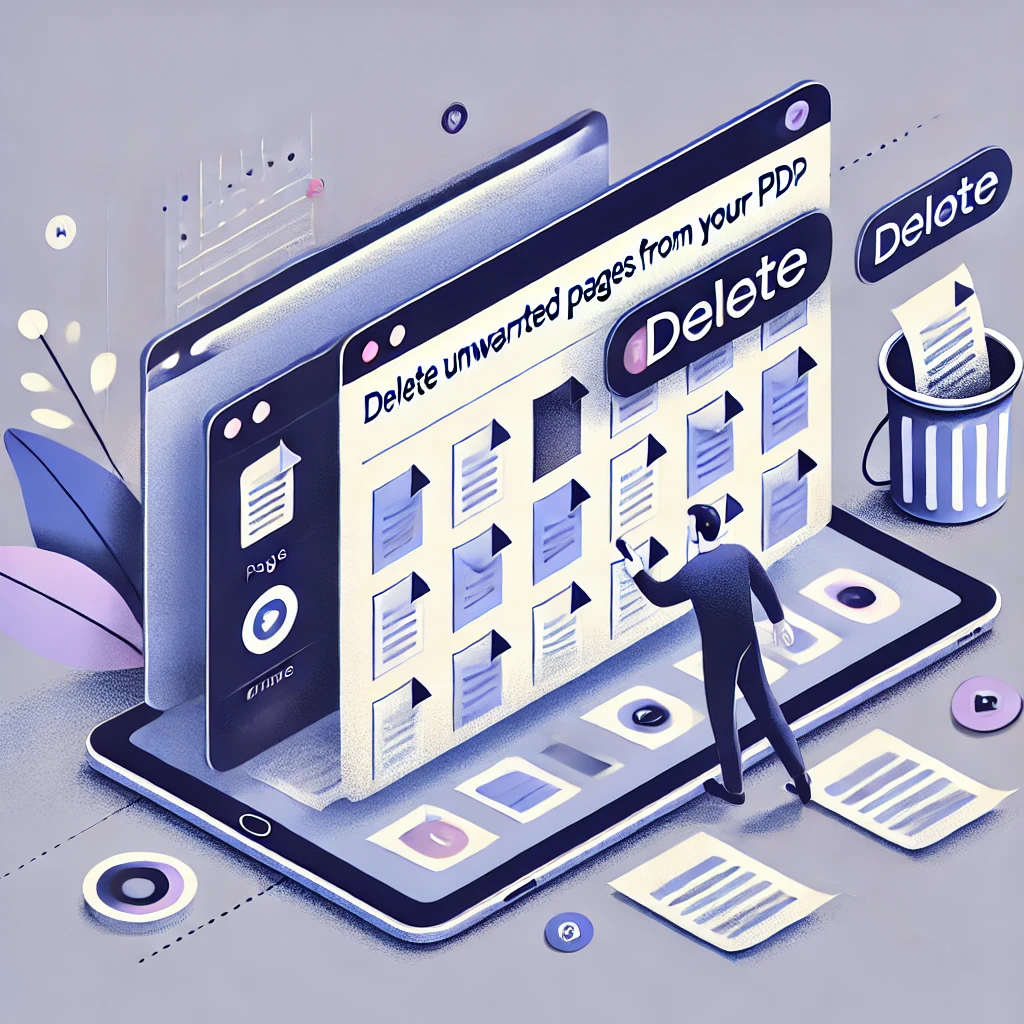
Managing PDF files can be frustrating when they contain unnecessary or irrelevant pages. Whether you're working on a business document, an academic file, or a personal project, removing unwanted pages from your PDF can simplify your workflow and make the document more concise. With PDF4All , deleting pages from your PDF is effortless, efficient, and free!
Unnecessary pages in a PDF can clutter your document and create confusion. Here are a few reasons why you might want to delete pages:
Follow these simple steps to remove unwanted pages from your PDF with PDF4All:
Unlike other tools, PDF4All offers a streamlined process to delete pages without compromising the quality of your file. It’s perfect for professionals, students, and anyone who values simplicity and efficiency.
PDF4All is more than just a tool to remove pages; explore these other features:
With PDF4All , you no longer need to keep unwanted pages in your PDF documents. This tool is designed to simplify your PDF management tasks, saving you time and effort.
Try PDF4All today and experience the convenience of easy, secure, and efficient PDF editing!