
- Home
-
PDF Tools
Optimize PDF
Convert from PDF
Convert to PDF
-
Image Tools
Optimize Image
Convert Image
- Merge PDF
- Split PDF
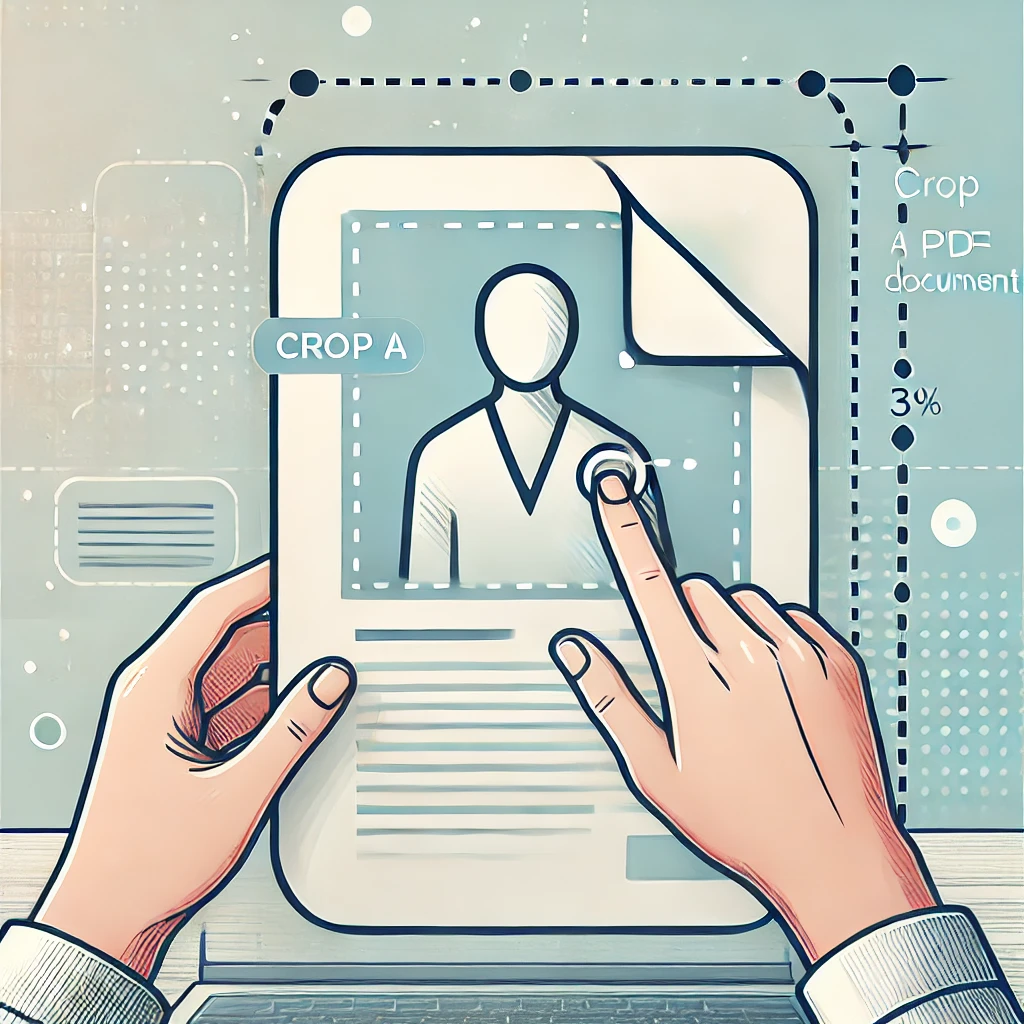
Do you have a PDF document that needs a little trimming? Whether it’s removing white spaces, focusing on specific content, or cropping pages to fit your desired layout, cropping a PDF can be incredibly useful. With our easy-to-use Crop PDF tool at pdf4all.com , you can achieve precise results in just a few clicks. Here’s a step-by-step guide to help you crop PDF documents effortlessly.
Cropping a PDF is useful for:
With the right tools, cropping a PDF is no longer a challenge.
Follow these simple steps to crop your PDF document using pdf4all.com
If you’re looking for an online solution, pdf4all.com is your go-to platform. Unlike bulky software, our tool requires no installation. Simply upload your file, crop it, and download the final product. It’s that easy!
Sometimes, you may only want to crop certain pages in a PDF rather than the entire document. With our tool, you can:
Ready to crop your PDF? Head over to pdf4all.com/crop-pdf and start trimming your documents to perfection. With our quick and efficient tool, cropping a PDF has never been simpler.