Why Compress JPEG Files?
Compressing JPEG files has several benefits:
Faster Upload and Download Speeds: Smaller images load faster on websites and can be shared easily over email or messaging apps.
Save Storage Space: Reducing file sizes helps save valuable storage on your devices.
Improve Website Performance: Optimized images contribute to quicker page loads, enhancing the user experience.
Email and Social Media Sharing: Many platforms have file size restrictions, and compression ensures your images meet those limits.
How to Compress JPEG Files with PDF4All
Using PDF4All’s JPEG compression tool is incredibly simple. Here’s how you can do it:
Visit the JPEG Compression Tool: Navigate to PDF4All JPEG Compressor.
Upload Your Image: Click on the upload button and select the JPEG file you want to compress.
Set Compression Level: Choose the level of compression you need. You can strike a balance between file size and image quality.
Download the Compressed File: Once the compression process is complete, download your optimized image instantly.
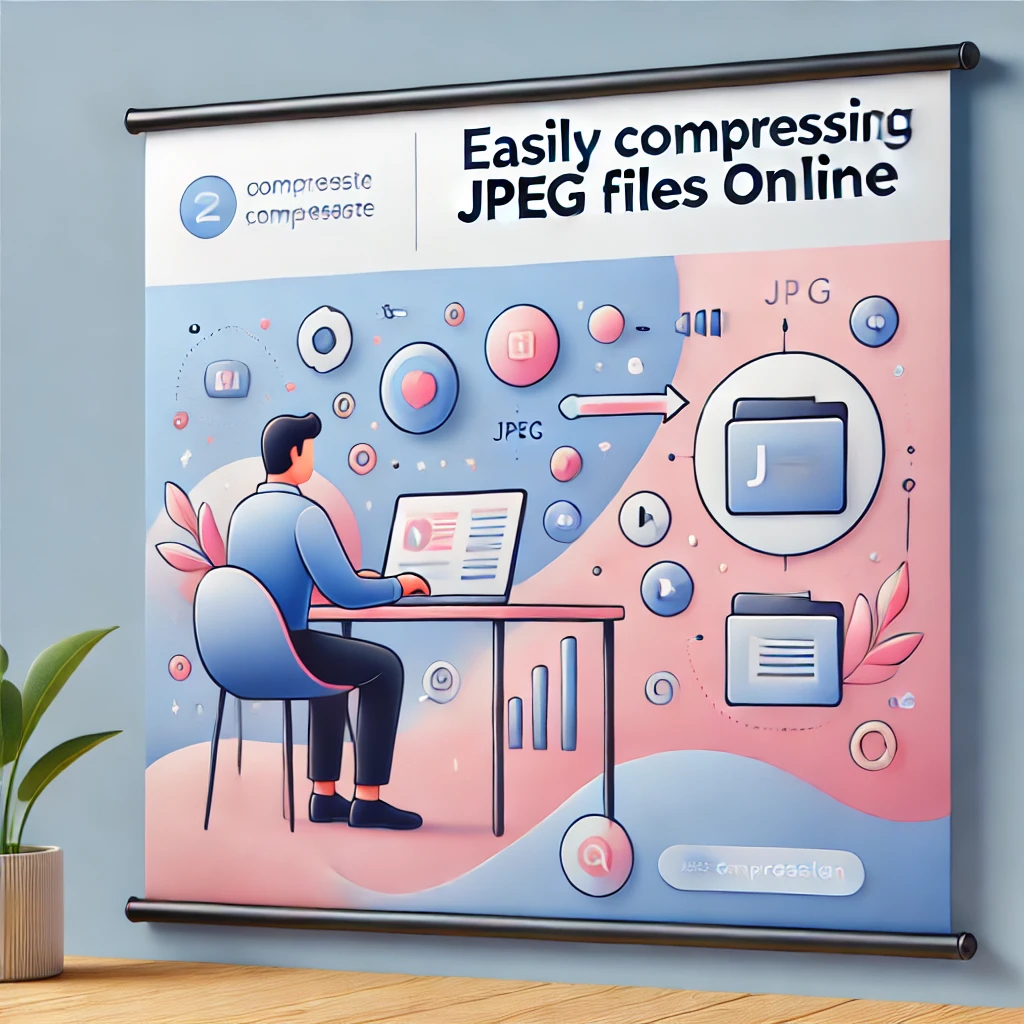
Features of PDF4All’s JPEG Compression Tool
Free to Use: No hidden fees or premium subscriptions. Compress as many JPEG files as you need.
Fast and Secure: Your files are processed quickly and securely. Uploaded images are deleted after processing to ensure privacy.
High-Quality Compression: Maintains the visual quality of your images while significantly reducing the file size.
Cross-Device Compatibility: Works seamlessly on desktops, tablets, and smartphones.
Tips for Effective JPEG Compression
Start with High-Quality Images: Compressing low-quality images may further degrade their appearance.
Choose the Right Compression Level: Moderate compression often balances quality and size effectively.
Compress in Batches: If you have multiple images, compress them together to save time.
Check Before Sharing: Always preview the compressed image to ensure it meets your needs.
Final Thoughts
Reducing the size of a JPEG file doesn’t have to be a complicated or time-consuming task. With PDF4All , you can optimize your images in seconds without compromising quality. Start compressing your JPEG files today and experience the convenience of faster uploads, improved storage efficiency, and enhanced website performance.