
- Home
-
PDF Tools
Optimize PDF
Convert from PDF
Convert to PDF
-
Image Tools
Optimize Image
Convert Image
- Merge PDF
- Split PDF
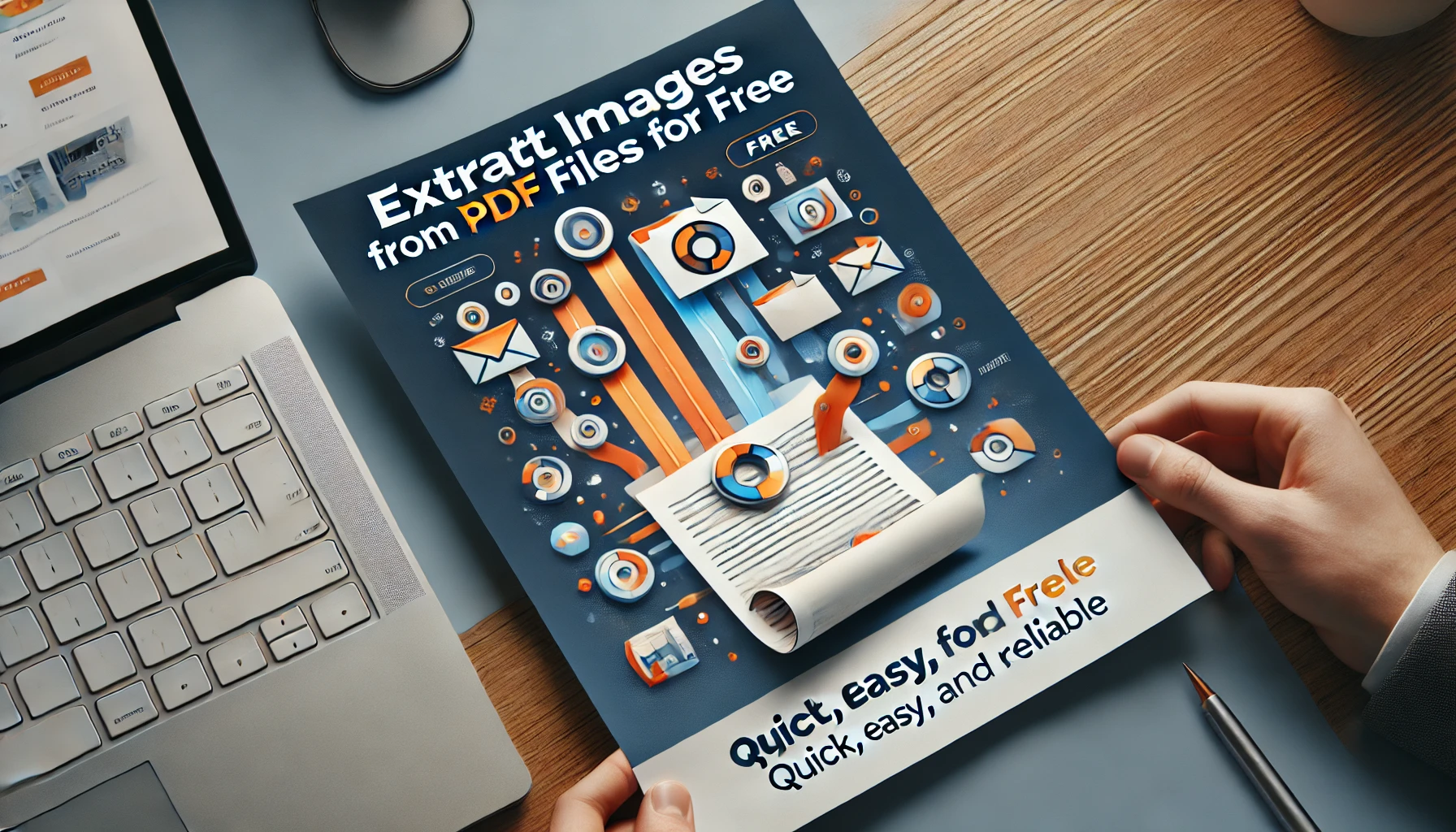
Are you looking for an easy and efficient way to extract images from PDF files? Look no further! Whether you're a student, a professional, or someone managing a personal project, extracting images from PDFs can often seem like a challenging task. With pdf4all.com, you can extract images quickly and effortlessly, without any hassle. Let’s explore the various methods of extracting images from PDFs and understand why our tool is the best choice for you.
There are numerous ways to extract images from PDF files, but finding a free, reliable tool is rare. pdf4all.com offers a 100% free solution to get your job done seamlessly. With our intuitive interface and quick processing time, you can extract high-quality images in just a few clicks.
Here’s a step-by-step guide to help you extract an image from a PDF file using our online tool:
Our tool ensures no loss of quality, providing you with crystal-clear images straight from your PDF file.
Using the right tools ensures that you can extract images quickly and efficiently. Here are some benefits of using our free tool:
Make sure to bookmark pdf4all.com/extract-images for future use!
The online method is the most convenient way to extract images from PDF files. With no downloads or installations required, pdf4all.com/extract-images is your go-to online tool. Here’s why:
Whether you’re extracting images for a project, presentation, or creative work, extract-images is designed to make the process effortless. Simply upload your PDF file, and within seconds, get your desired images—all at no cost!
At PDF4All, we’re dedicated to simplifying your PDF-related tasks. Check out some of our other popular tools:
Start extracting images from PDF files today with pdf4all.com/extract-images and experience the simplicity of our free online tool. Whether you’re working on a professional project or managing personal tasks, we’ve got you covered!